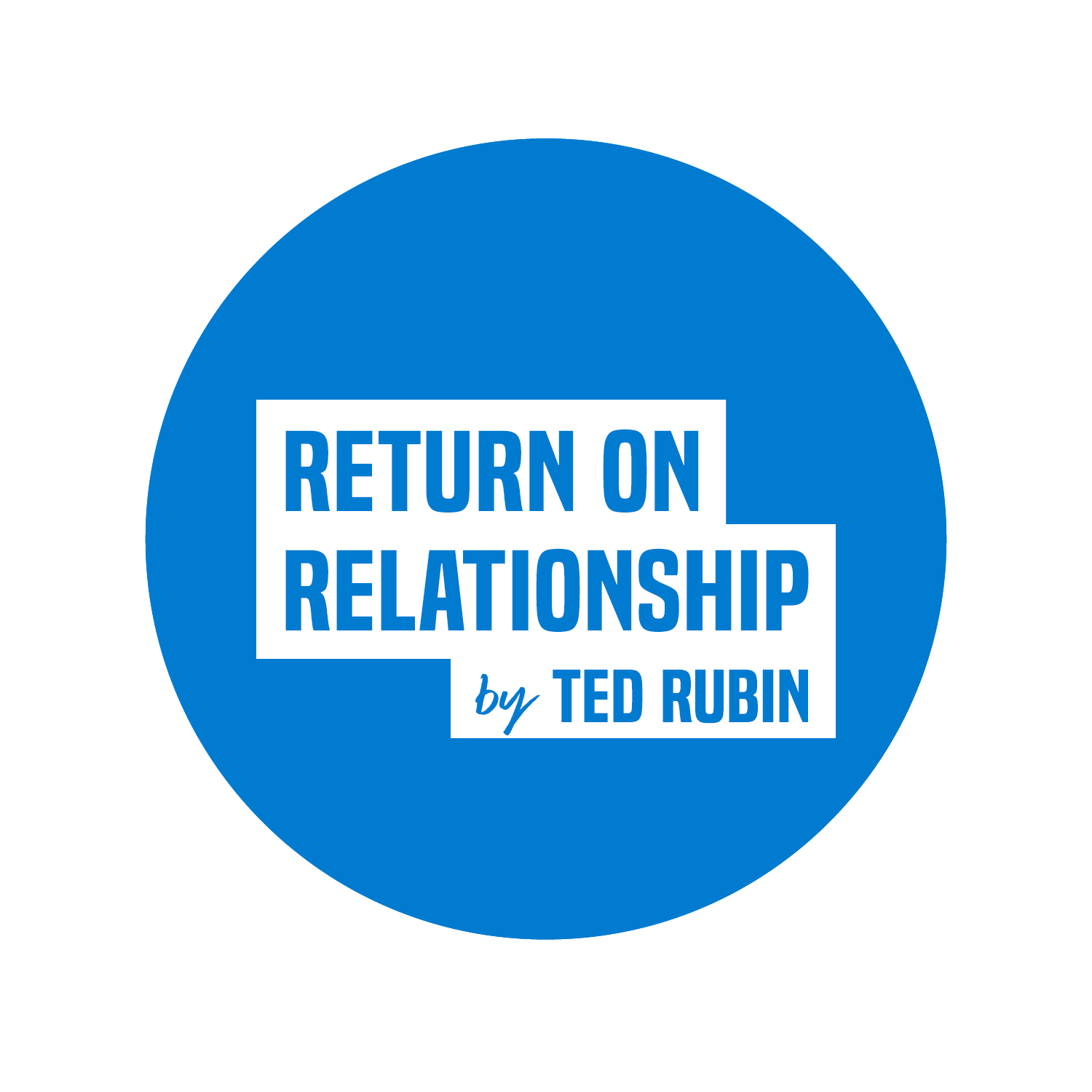A map of the new Google EcoSystem ~via @MartinSherv @PlusYourBiz
Einstein once said, “We can not solve our problems with the same level of thinking that created them.” And in this case, putting simply, after the announcements earlier this year about G+, I was struggling to understand the future of Google+ in the overall map of Google products and services.Google+ was Google (the social layer) to many of us, so how would it all fit together if that was to change?
Over the past couple of weeks I've figured it out. And hopefully created a map of the Google Ecosystem that will help you too.
Google is a collection of inter-connected Apps.
And they are perfect for business.
With the prevalence of Chromebooks (I had one of the early generation ones) making their way into businesses and educational establishments, we can see that people enter the Google eco-system via Chrome. And then have access to a number of the Google Apps one click away, as you can see in the image below.
But it was not until I spent a load of time re-mapping using mobile that I understood what was going on with the new eco-system.
The eco-system is even more beautiful when viewed from the perspective of mobile.
And we could look at this from the perspective of individual Apps. But I've found that there are so many cross-connections between them, it is better to think in terms of 'something else'.
After all, it is the way they interact that makes it all work so well.
Knowing that the big shift for many will be a map that is not Chrome (Chro) based. I wanted to shift your perspective - to mobile.
As such I've been breaking it down into understanding it as: Mobile, then Photos, Social, Local, Voice, and Storage.
When you return to desktop with a new map you will (hopefully) it all more clearly.
And when your desktop has a touchscreen, it will probably start to be more like a mobile.
In time, who knows, maybe Chromebooks will be Android devices too - leaving any division behind.
A new map (mobile):
The EcoSystem (Eco) is all split into either two actions: Consumption (Con), or Production (Pro)
And then...
Mo: PhoSoLoVoSto - Abo (I'll explain!)
Top Level
The ecosystem is build around apps to help us either consume or produce content.
You may search and consume using Chrome, YouTube and Play i.e. read/watch/listen; or you may produce content to post socially on G+ and beyond, blog, collaborate on docs in Drive etc.
With that in mind...
The Apps
And this ecosystem is really built for a mobile future.
Yes, the Chrome browser is a major part of the current ecosystem, but I really want to encourage you thinking 'mobile', at least for a while.
Also, I’ve included mobile as the focus as I believe at some point we will find the same functionality across all devices - but right now, e.g. Inbox still has Google Hangouts integrated on desktop.
i.e. we are going more mobile in the eco-system, not less.
The apps include:
Gmail and Inbox
Hangouts
Photos
YouTube
Google+
Blogger
Play
Drive
Keep
Calendar
Chrome
Maps
And Search itself.
'Search' is a place that aggregate and surfaces the right information, including upcoming travel plans or calendar updates.
And stand alone they are cool, but let me show you how it all fits together...
This is not a complete picture, but I hope it gives you some ideas of how you could think about the territory i.e. classification of function, instead of only the apps themselves:
Pho (photos) - Photos, Drive, G+, other networks, and Maps
So (social) - G+ (Collections and Communities), Hangouts, Inbox, Calendar
Lo - (local) inc. Maps and Google my Business
Vo - (voice)
Sto- (storage) Drive and Keep, Gmail - and ‘Search’ for finding old Google+ messages
Underpinning it all are principles for business: Collaboration and Communication
As you will see from the video, there are so many cross-connections between the apps, and within the mobile experience.
A few examples:
(similar to the video, if you'd rather skim)
Let's look at a few ways the 'cross app' functionality shows up.
Photos (Pho)
With Google Keep, Inbox and Drive and Photos - showing how these apps can work together:
Social (So):
Google+, Search and YouTube - showing how Google+ posts can surface in Search, and how you move to YouTube's app with a click.
Blogger fits in here too.
Local (Lo):
Maps, Photos and Google My Business - with Maps you can add Photos to a business, and if you are a business you can then manage your listing in Google My Business. You can also connect to G+ from there too.
Google wants you ‘in the world’
Putting this simply, the more Photos and Videos you take, the more Stories and Movies it makes using the Photos app.
The Google Maps app is increasingly about reviewing places and adding your photos to locations (as well as improving the mapping of the world).
Voice (V0):
As soon as you see a keyword, you have the option to use voice
(except in e.g. 'Inbox' right now)
Anywhere you see the 'microphone' you can use voice, from Search, to G+, to Drive, to Hangouts...
Storage (Sto):
By backing up your photos, and well as having your content in Gmail/Inbox, and Drive, we are uploading our photos into the Cloud.
I’ve said for a long time that one way to monetize all this free stuff we get from Google is through Storage, mainly Google Drive. With literally tens or hundreds of thousands of pictures being uploaded into the cloud we can see that once the free trials end, Google will have the ability to monetize at e.g $5 a month/$60 a user per year.
About me (Abo)
In order to complete the map, we need to see where your information comes from.
As you can see from the image below. There is a consistent display across so many of the apps - profile, and cover photo.
And also, when you click on people's images e.g. in Hangouts, Inbox, G+ etc. it brings up the About Page for that person as an overlay.
This is a key change.
It used to be Google+ 'About me' but it is now 'About Me'.
Not an App quite yet (on a mobile), but serves the function of informing your other devices.
So, Google+’s influence has become much more ‘in the background’ now, apart from the Social Sharing aspect.
Collaboration
There is an additional element that underpins so much of what you can do within the Google Eco-system - Collaboration.
Google Drive, Google Keep, and Hangouts are perfect examples of you choosing which people or groups you want to work with.
Full guide on that here.
Conclusion
This map of the Google Ecosystem is my personal antidote to seeing Apps in isolation.
It may well change as time goes on, and there could well be a 'Chrome' version emerge at some point too, but for now I hope you see change as a positive from this perspective. Think Apps, and think communicating the right information at the right time with the right people.
Want to get some more advanced training for free? Sign up for my latest 'GoMo' course by clicking the link below!